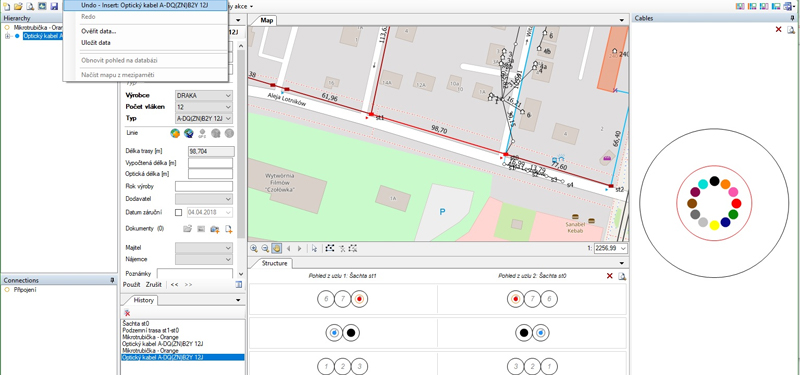

Have you done a mistake? Have you added incorret type of fiber cable? Have you inserted the wrong tube? Don’t worry! In the NetStork application, we have prepared new feature, the “undo” button. Update your application and try the new feature on your own.
