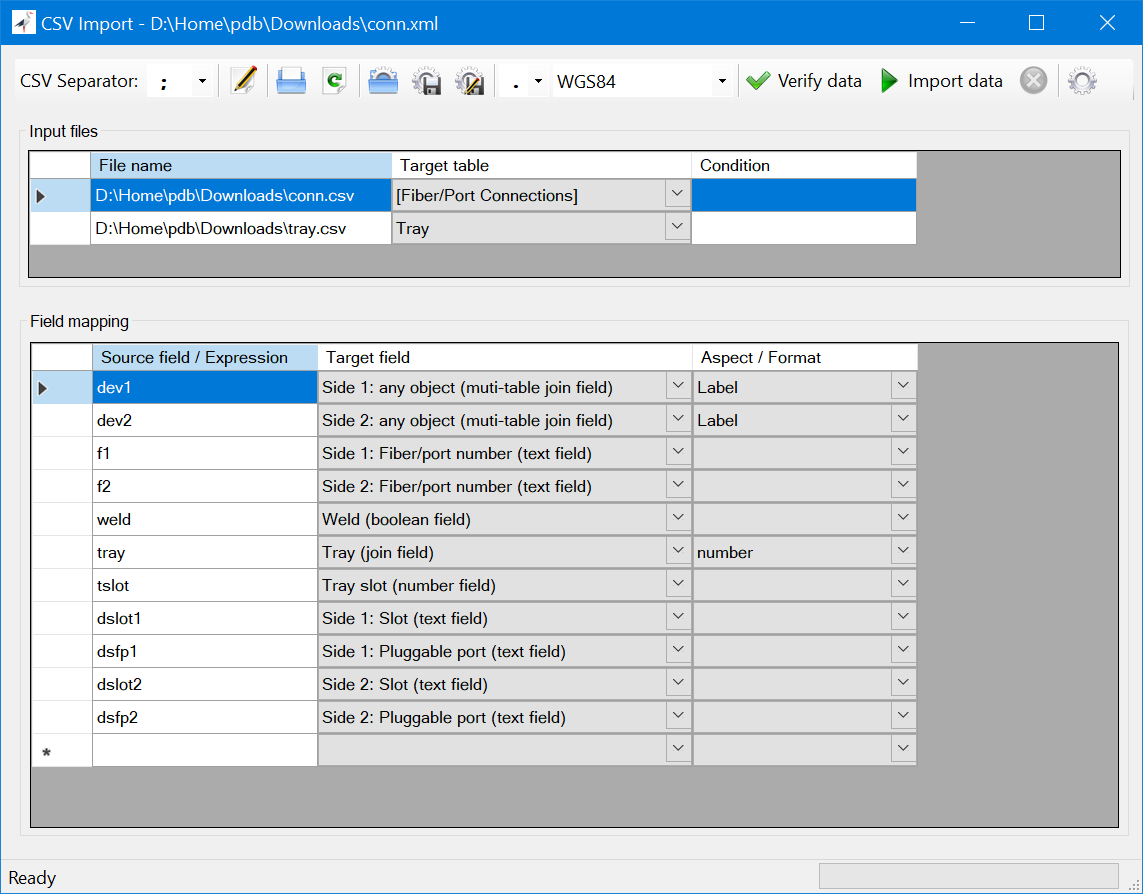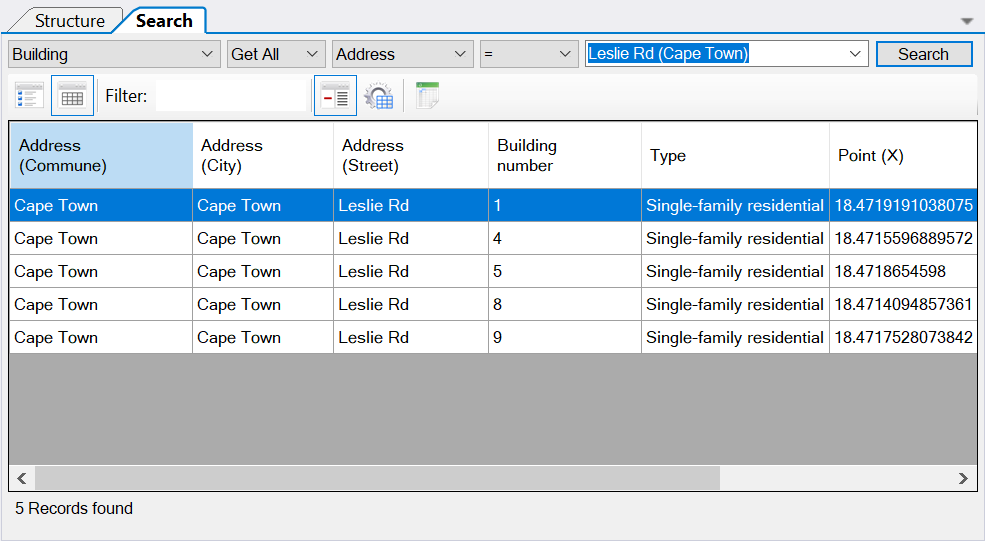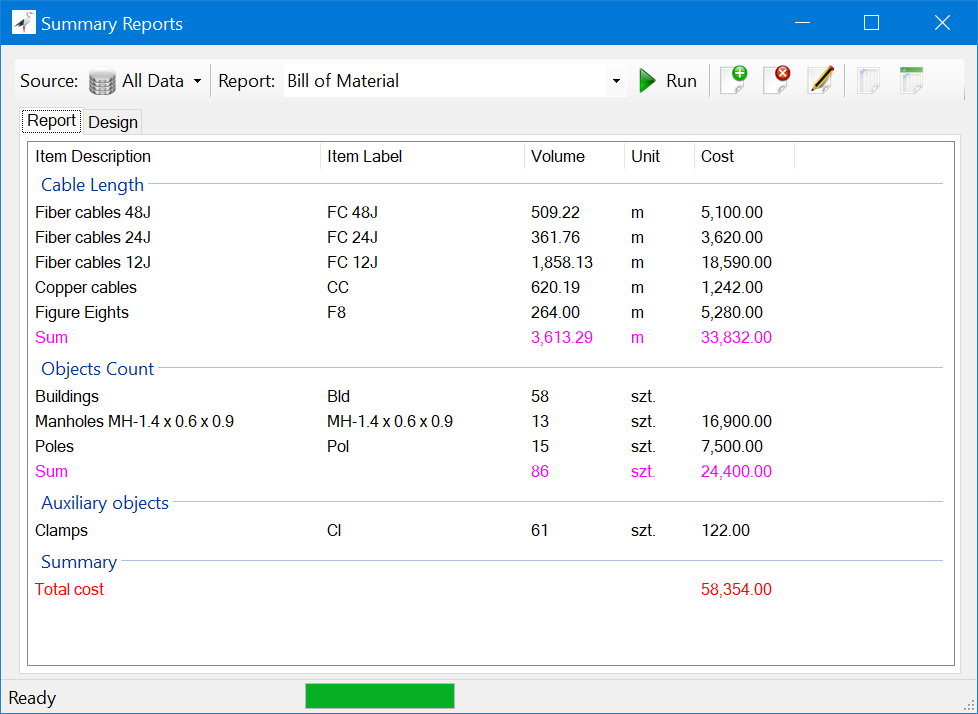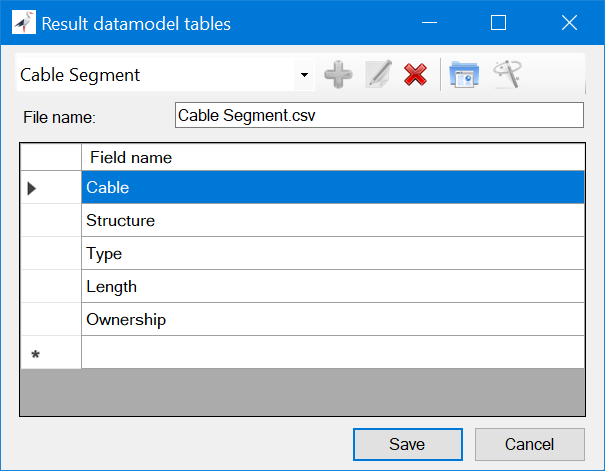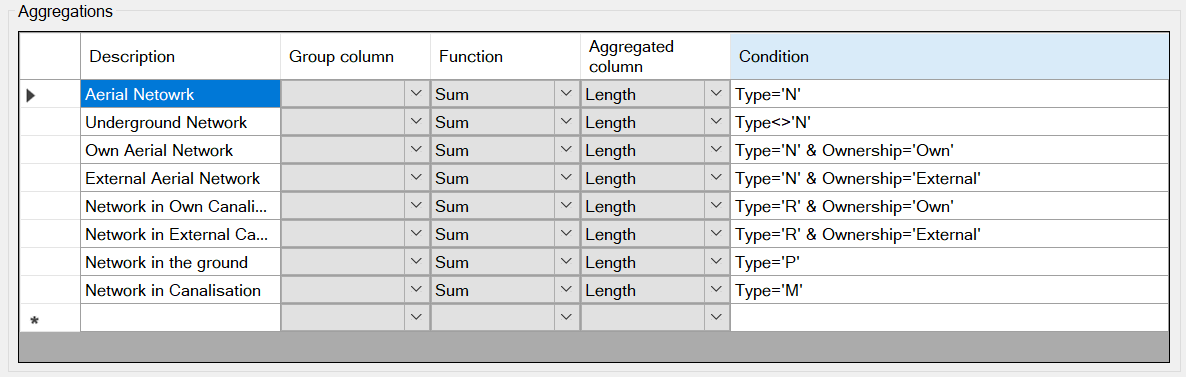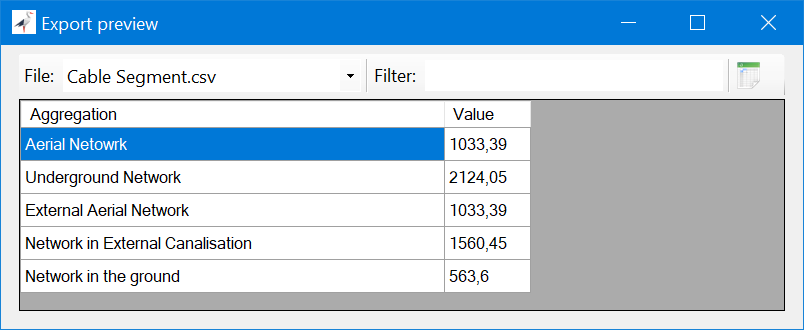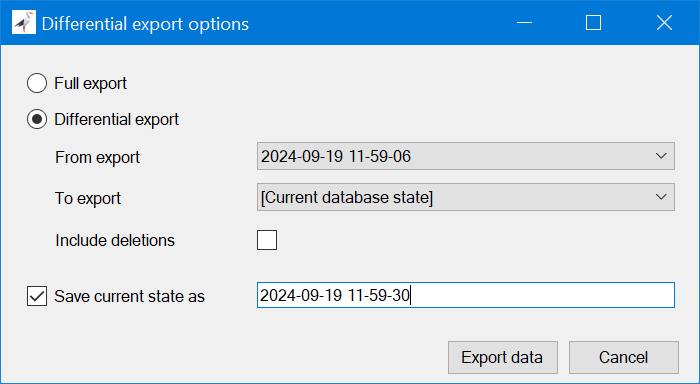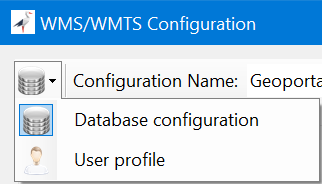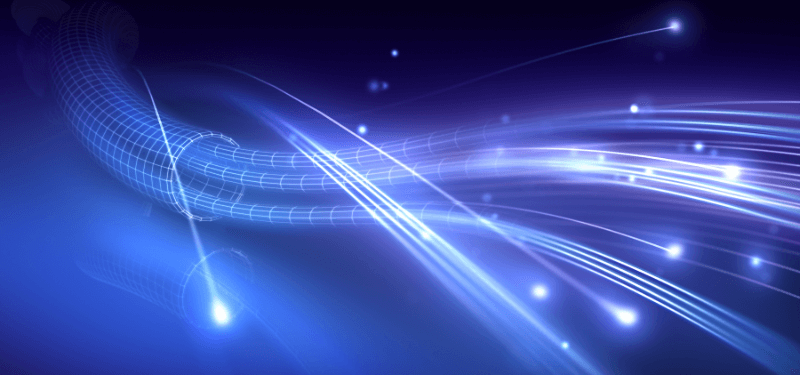
We’re excited to release the latest update to NetStork, packed with new features and improvements designed to enhance user experience and efficiency. In addition to the detailed summary reports and the object search panel highlighted in the title, this update introduces several other noteworthy features, such as a fiber connection loader and enhancements to the web app. Read on for a detailed breakdown of what’s new!
Fiber Optic Connection Import: Automating Data Migration
In this latest version of our network inventory system, we’ve extended the CSV loader to automate the import of fiber connections within racks and devices. Each line in the CSV file now defines a connection between two fibers or ports. To establish a connection, you’ll need to provide the master object’s ID (whether it’s a cable or device), along with the fiber number or port name for both ends. Additionally, tray IDs and slot numbers can be included if connections are tray-based.
Fiber optic connection import using a CSV loader
New Object Search Panel: More Space For Your Data with Convenient Table Browsing
We fully redesigned the basic object search panel. Key improvements include:
- A compact interface that maximizes space for your data.
- Two browsing modes:
- a standard list of object descriptions,
- a table view with all object columns.
- Collapsible empty columns in the table view.
- Customizable list of columns. The configuration is saved in the user profile and applied during CSV exports.
- Full-text search on the query result, allowing you to find the data you need with ease.
Table view in the redesigned object search panel
Summary Reports – Easily Create Aggregate Reports and Summaries
With the latest NetStork update, generating summary and aggregated reports, such as bill of material has never been easier. The source of the data for such report can be:
- The entire database,
- Specific areas within a trail,
- A project.
Users can define report items with data filtering conditions, unit prices, factors and reserves. Each item can define:
- Objects stored in the database,
- Additional elements not modeled in the database but dependent on real-world objects, such as clamps, mounts etc.
This functionality allows for the creation bill of material reports, useful for pricing an entire project or attaching to a material order.
Additionally, elements can be grouped by description, making it simple to generate material reports that break down all used elements by type and specification. This means you can quickly report all used elements without needing to pre-define their specific types.
When designing reports, records can be grouped into thematic areas, such as cables or infrastructure, with options for partial or full summaries. To enhance clarity, you can customize fonts and background colors in your reports, and these styles are preserved when exporting to Excel.
Creating cost and material tallies using the summary report module
Enhancements to CSV Format Reports: Smoother, More Efficient Reporting
The CSV reporting module has received several updates to make report generation even more streamlined and flexible. Key new features include:
- Editable Result Data Model
You can now edit tables and fields in the target data model, as well as edit dictionary value mappings. This enhancement simplifies the process of designing and creating complex data reports, particularly when translating data between two different systems or using an intermediate data model for data exchange.
Table of the result data model in CSV format reports
- Model Loading from XSD and XML Export
NetStork now supports reading a target data model from an XSD (XML Schema) file, along with exporting reports in XML according to the loaded schema. This feature is ideal for cases where XML, rather than CSV, is required for data exchange.
- Data Aggregations
The new version also introduces advanced aggregation capabilities for creating reports—such as total cable lengths calculations. You can group data by specific columns or dictionary values and calculate aggregates, like the total length of cables for each type used.
Aggregating data in CSV reports
- Preview of the report
Now you can preview reports directly in a table format within NetStork. This feature allows for easy testing of reports during design, or reviewing previously created reports without the need to export data to CSV files first.
Preview of the result report
- Differential Reports
A new differential mode lets you export only the changes made since the last export, or any prior export. You can also include the type of change—whether it’s a new record, an update, or a deletion—ensuring the receiving system correctly interprets the differences during data import.
Differential reports in NetStork 14.2
Enhanced Configuration for Online (WMS/WMTS) Maps
In NetStork 14.2 each database can have its own online maps configuration. We’ve also introduced two storage locations for map configurations:
- Global database configuration (OnlineConfig), shared across all users.
- Private configuration stored in your user profile, where you can define your own sources without affecting other users.
Switching between these configurations is easy—just click the button on the toolbar.
Easily switch between map configuration locations in NetStork 14.2
NetStork Web App Enhancements: Smoother Map and Network Schema Usage
We’ve made several updates to the NetStork web app to improve usability:
- Object selection in zoomed-in map views is now more precise, making it easier to select closely positioned objects.
- The maximum window size for schema views is now limited to your screen dimensions.
- Scrolling through schemas with your mouse wheel is more intuitive now.
- Schema rendering is more efficient, thanks to using cache.
- Maximum schema resolution has been increased to 6k x 6k pixels.
- We’ve added support for optical subschemas.
Experience NetStork 14.2 for Yourself!
Explore all the new features and enhancements in NetStork 14.2 and discover how our network inventory system can simplify and optimize your network management.