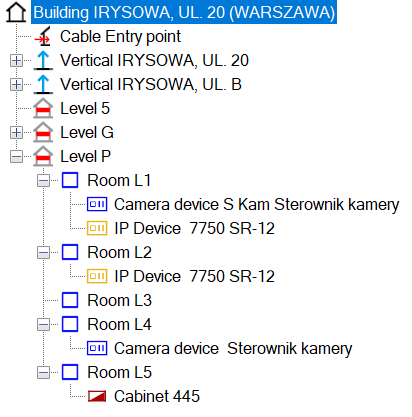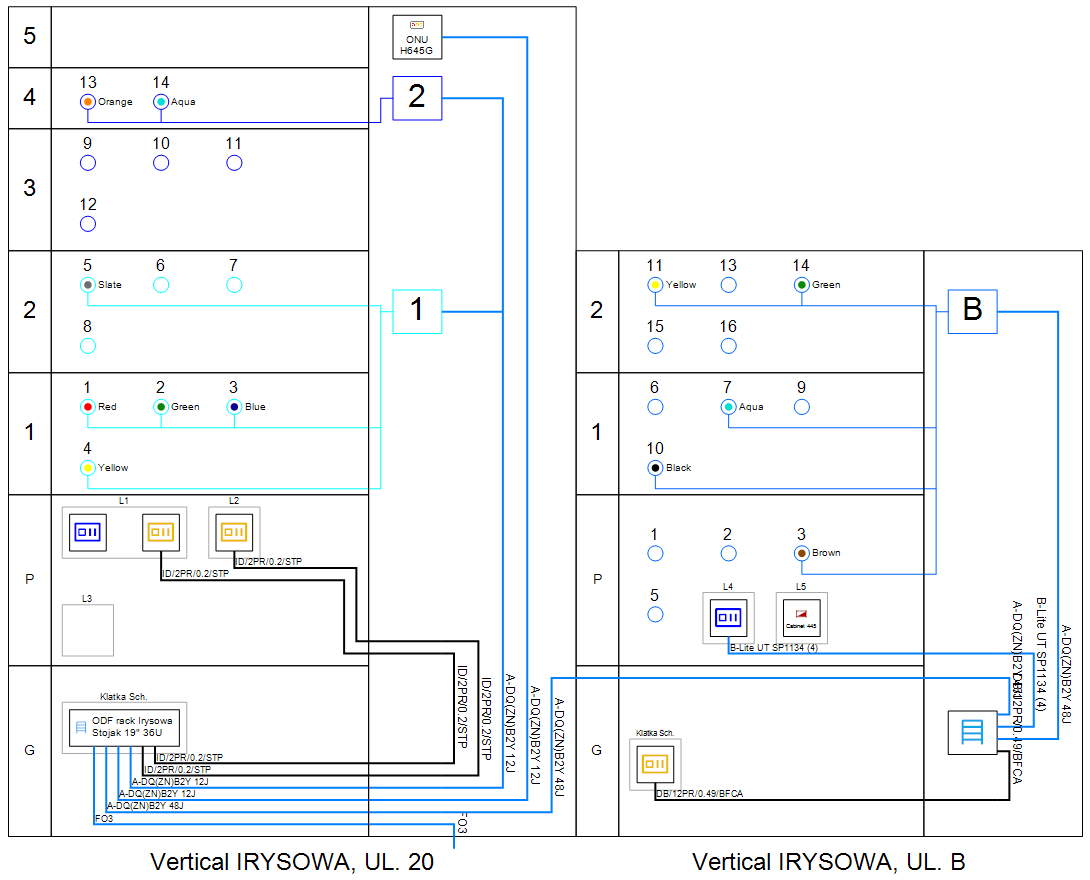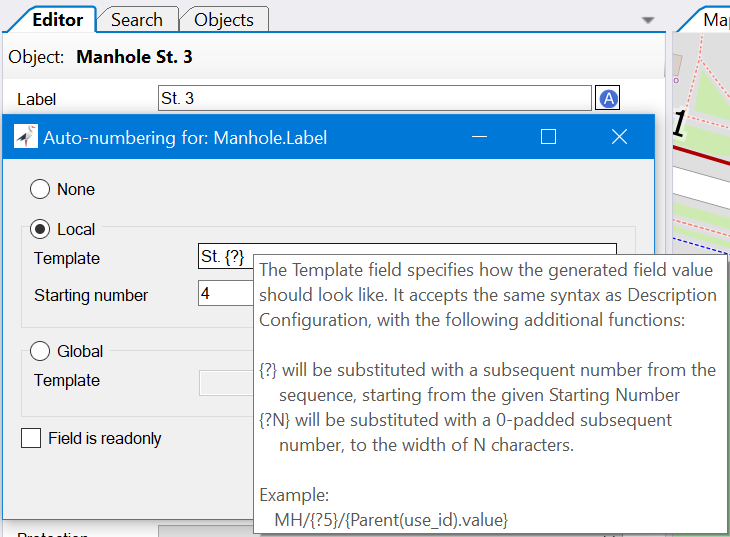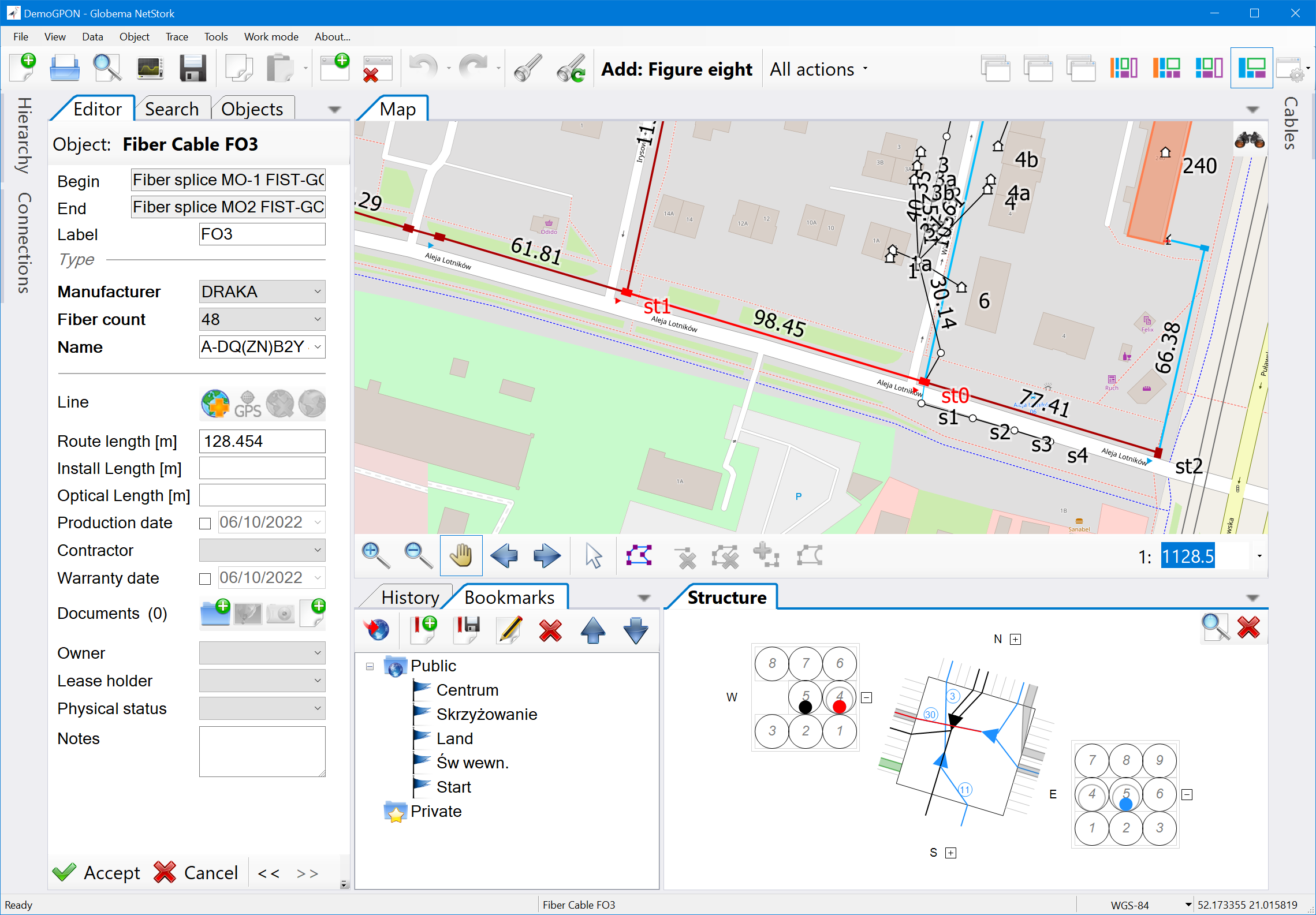We bring to you the latest version of the NetStork 12.2 network inventory system. This time the changes focus on expanding the capabilities of building structure modeling, as well as functions that are designed to organize and thus speed up work with the network model.
We have also taken care of providing even greater control over user access to advanced tasks like administration and configuration actions.
Extended building structure modeling
We have extended the modeling of buildings with the possibility to fully model their structure. This way we can accurately inventory indoor networks in facilities such as telco hubs, industrial buildings and apartment blocks. We have introduced the following extensions:
- Each level, previously represented by the Floor attribute, can now be modeled as a new Level object.
- A Level has its own internal world. Such world can house geometries of devices and routes, as well as external map backgrounds (DXF etc.).
- Devices that were previously placeable in a Building or a Vertical, can now also be placed within Levels and Rooms to more accurately represent their position.
- Internal Routes (prevoiusly Cable Trays) can now contain Ducts.
- Ducts now can include not only pipes but also cable trays and canals which can hold cables
- Cable inlets to verticals can be modeled using a new Vertical entry point object, which acts similarly to the Building’s Cable entry point object.
In connection with the building structure modeling extensions, the Building structure diagram has also been enhanced by the following functions:
- The visualization of levels and rooms
- The Visualization of the exact location of objects, thanks to the Vertical attribute, which indicates within which vertical the device is located
- Drawing a predefined, configurable icon (symbol) of an object
- Drawing routes of the cables connecting devices placed inside the Building
- The visualization of the copper/Ethernet network
- Vertices are arranged based on the new Number attribute
- Empty levels can now be hidden on the schema using a special building attribute.
Automatic object numbering
To speed-up and streamline data stocktaking process, we have added functionality to automatically generate text attributes of objects. Thus, any text labels can be automatically entered according to a certain predefined pattern.
Two kinds of auto-numbering can be defined for each field:
- Local, in which the starting number can be changed an unlimited number of times. This can be usefull, for example, in autonumbering poles or manholes, when at each network branch, we start the numbering from the beginning.
- Global in which the starting number cannot be changed. All entered objects will have consecutive numbers, taken from the sequence with the given name. This kind of auto-numbering is useful when entering objects with unique numbers within the entire database (e.g., device numbers, equipment labels etc.). By introducing the concept of a sequence, it is possible to share it among several types of objects, so various kinds of objects can be numbered together.
Vectorization of symbols and a new tablet mode
We have vectorized all symbols, so they look crisp and clear on the map/printouts at a low scales and in the application interface on a high DPI screens.
We also improved the tablet mode by enlarging controls in all of the application panels (hierarchy, editor, search engine, history, bookmarks). As a result, operating the app on a tablet without using a stylus is now much more comfortable.
Access rights to system functions
We have added the possibility of managing the rights to perform specific operations in the system. Currently, you can grant permisions forthe following operations for a logged-in user:
- Data modification
- Task creation
- Restoring the database from a backup
- Editing dictionaries and fiber specifications
- Styles configuration
- Descriptions configuration
- Keyboard shortcuts configuration
- Layers and visibility configuration
- Configuration of background maps
- Bulk data import (Import from DXF/DWG, CSV import, address data import)
- Change of global auto-numbering configuration
Other enhancements introduced in the 12.2 version
- Styles configuration enhanced of possibility to change the GUI icons of objects (similarly like in case of the map symbols).
- It is now possible to define transparency for AutoCAD DXF backgrounds, just as it is for rasters.
- Keyboard shortcuts can now be defined for all main menu items.
- The Camera object now has a Text geometry.
- ‘Accuracy’ dictionary-based field has been added to Manhole, Pole, Underground Route, Aerial Route, Cabinet and Antenna objects. It can describe how precise the object map position is.
- Aerial route now has a ‘Connection’ field similarly to underground route to indicate a customer’s owned route that them to operator network.
- New object: Copper End Device to model various copper/ethernet devices.
- More objects (particularly from Copper network) are available on the objects Report.
Test the new features of NetStork
Try out the new capabilities of NetStork 12.2 passporting system. See how NetStork can support your network – schedule a demo.