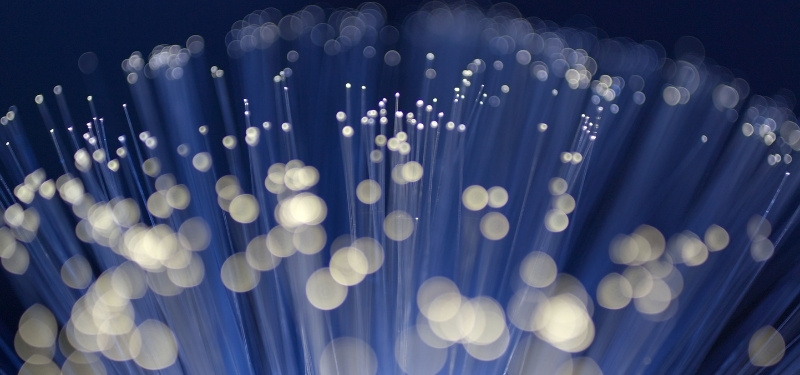
The latest release of NetStork has been enhanced with features enabling creating bookmarks and saving the start-up view, the property management module, and a set of improvements simplifying work with tasks and much more. What other new features and changes does NetStork 11.2 bring? Let’s find out!
Bookmarks and start-up view
The option of saving the current view as a bookmark, under a selected name has been added. The information about the location on the map, scale, and the current object is saved. Bookmarks can be private (visible only to one logged-in user) or public (visible to all logged-in users). This function also allows you to:
- Create bookmarks for the main map and vertical schemas of buildings.
- Save and restore the last view in a session automatically.
- Set the start-up view
- Automatically synchronize public bookmarks between user accounts.
- Manage bookmarks from a docked panel.

Modeling and editing complex geometries
To enable editing such geometries buttons:
- to add a new area
- to create an arc from 3 points
have been added to the trail editing interface
Additionally, trail edition has been redesigned and some new functions have been added:
- Selecting the current selection point/segment,
- Deleting the current selection point,
- Adding a new point just behind the current one,
- Editing the parameters of the current segment such as length, azimuth, and angle.

Property module
- Land plot
- Right of use
- Right of use segment (related to the underground routes)
Therefore, it is now possible to stocktake the rights of use, as well as visualize them on the map as buffers of specified width, passing through several plots of land. It is possible to configure drawing styles of segments depending on the right of use Status. This allows to visualize the state of the investment or its legal agreements on the map.

Extensions for building modeling
- Equipment (racks, cabinets, free-standing devices) gained information about their location – both horizontal (riser) and vertical (floor number) in the structure of the building. This function allows for a more realistic representation of the network inside the building.
- The building structure scheme visualizes the location of devices based on the newly entered data.
- New operations have been added that allow moving the equipment between buildings and risers and between risers.
Improvements to work on tasks
- The way automatic backups are performed has been completely redesigned. Now a full backup of all task files is created as a ZIP archive, not just as data (Data.xml). This way the task can be restored even if the dictionaries or configuration are damaged.
- If opening the task is not possible due to corrupted task files, the program will offer to restore the last working copy automatically.
- Easier task cancellation. Now it is no longer necessary to specify the task to be canceled – the information about it is retrieved from the locked record. This is especially useful when the task that was blocking the data got lost or was deleted.
Some other changes in NetStork
- The Address Point object has been added to the data model.
- A new data copying mode (paste attributes) has been added – you can now copy attributes from one object to another.
- If the data model hasn’t been created yet, the system creates it automatically. Creating a database using a script is no longer necessary.
- The „physical status” attribute has been added to infrastructure objects.
- The possibility of changing the map background color is now available.
- If an error occurs when company licenses are being generated, an appropriate message appears.
- Style support for fiber connection ranges in optical schemes has been added.
- Colors of fibers and bundles and their statuses have been added to the fiber optic connection report.
- Printouts of object schemes to files (e.g. using the PDF Creator printing utility) now have appropriate default names
Do you have question about the latest version of NetStork? Feel free to contact us. Our experts will be happy to help you!
