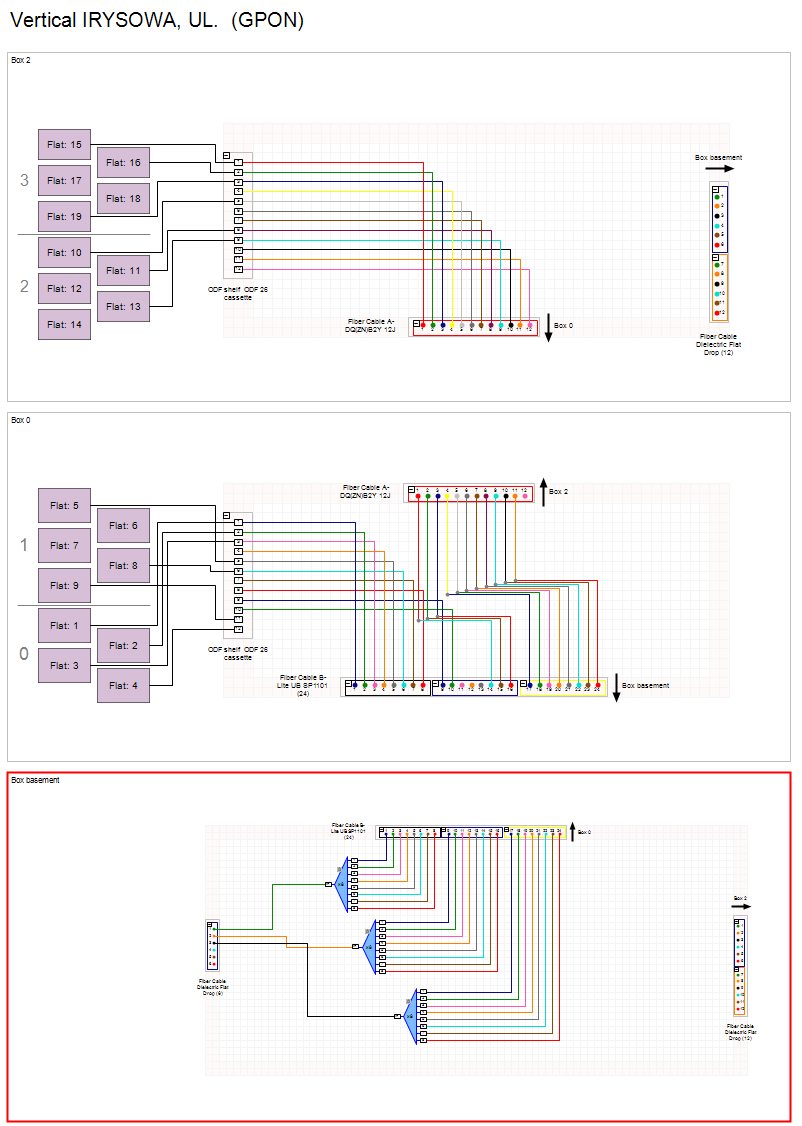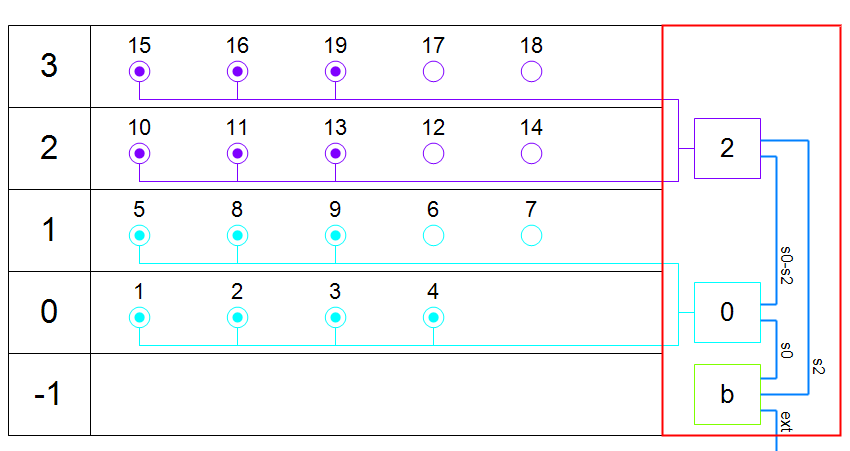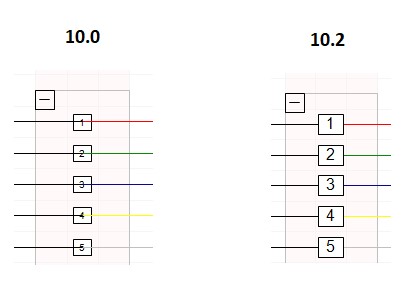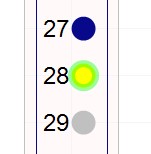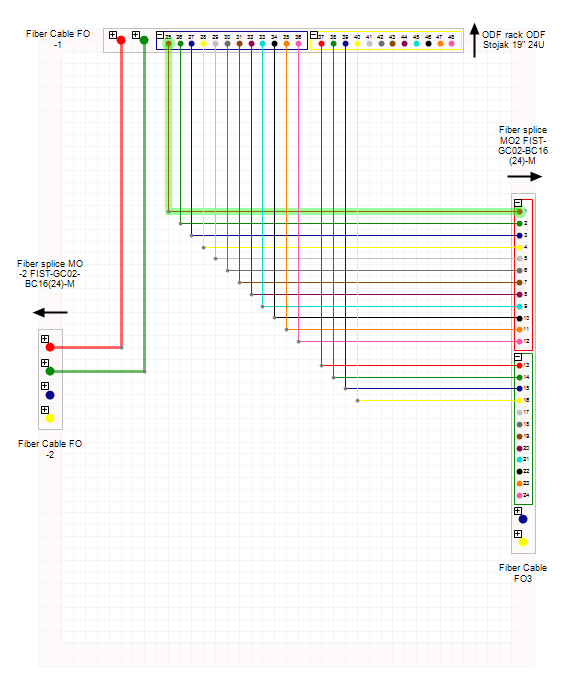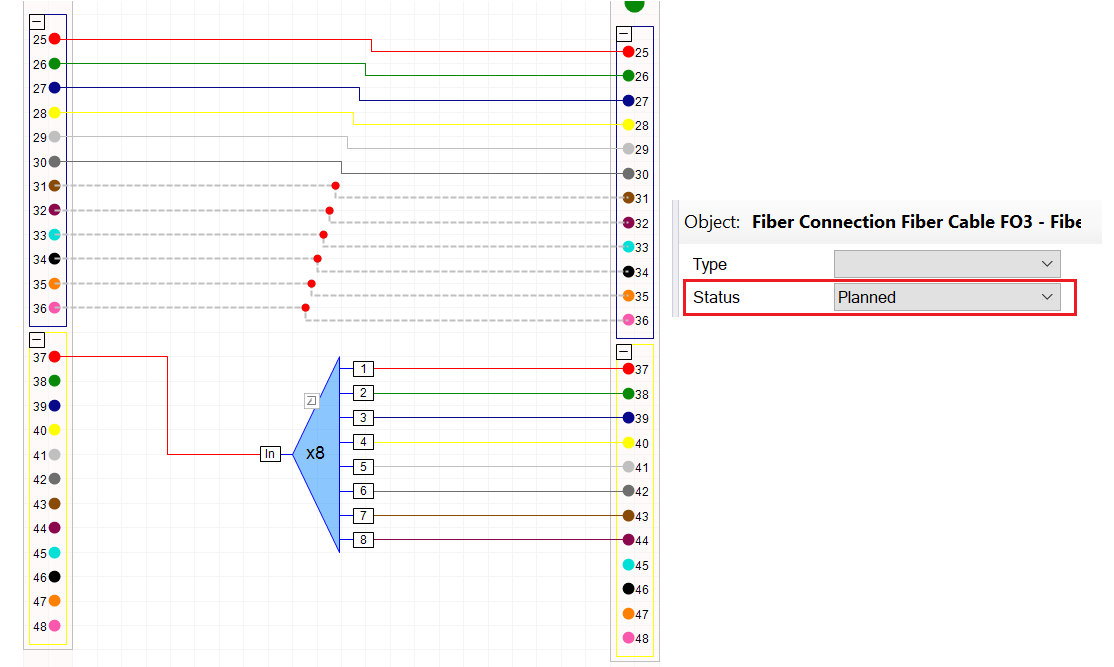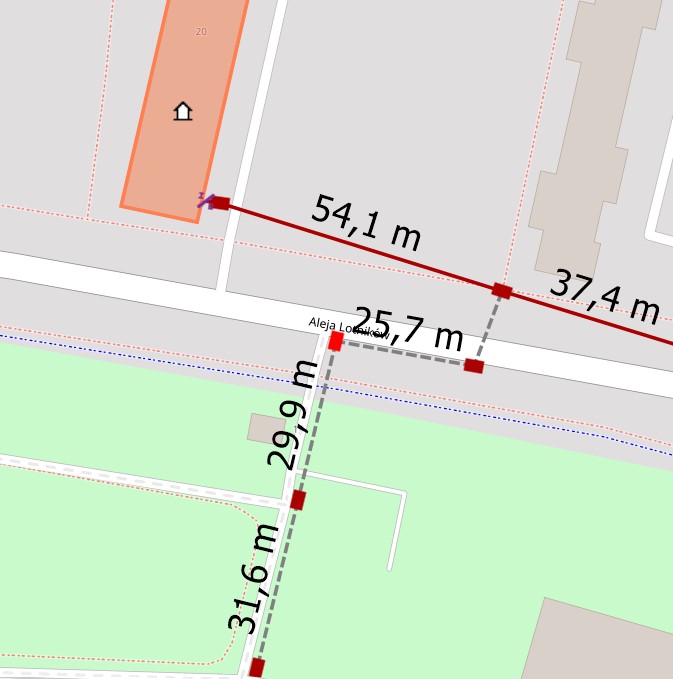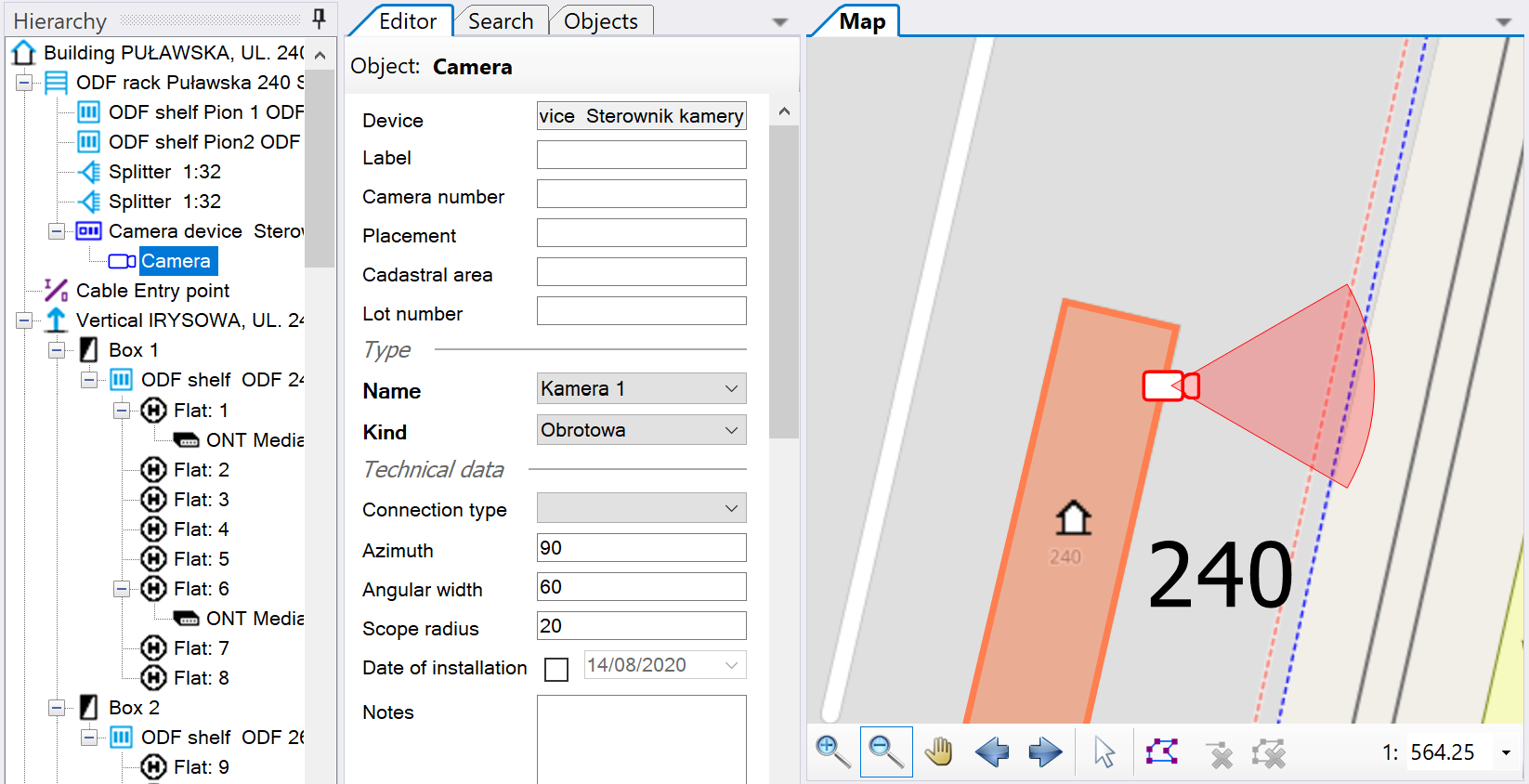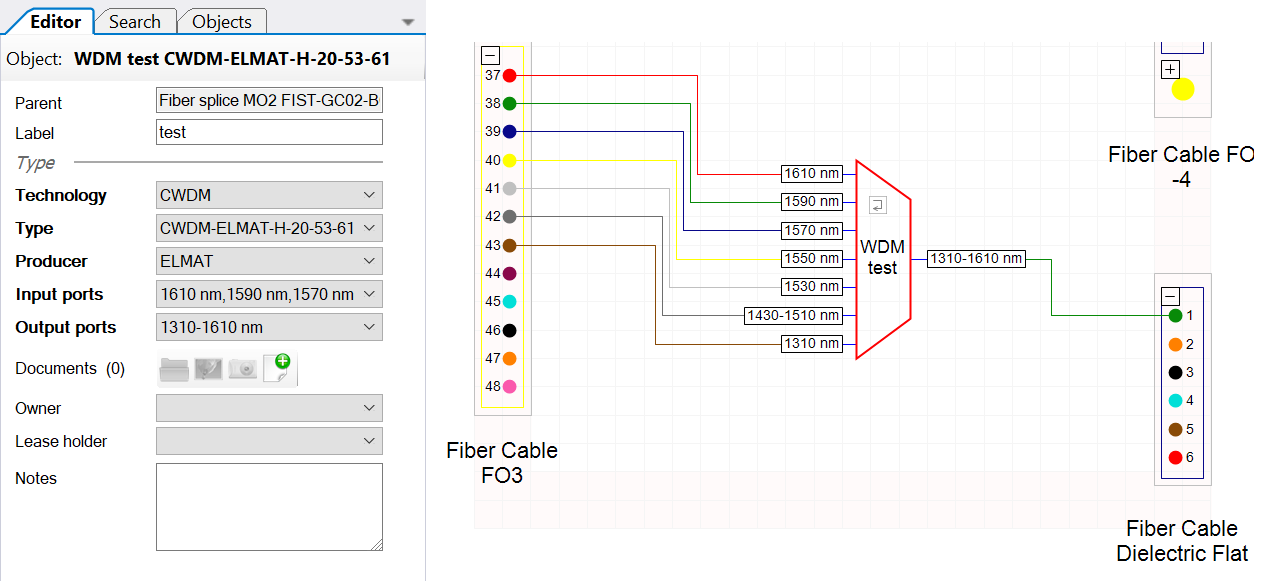NetStork, a network inventory system used by over 200 local ISPs and CATV providers all over Europe, has a new version. NS 10.2 was released recently, bringing a lot of improvements, and making network managing even easier. Let’s see what’s new!
A realistic model of connections inside a building
We’ve enhanced the existing, simplified model of fiber optic connections in block of flats so now it’s easier to change/model it. The cable does not have to be connected only to the riser, where it was automatically extended across all floors. In NetStork 10.2 you can connect any boxes with cables with connectors or stands. For example, it’s possible to connect two boxes with cables, even when they are in two different risers.
We’ve also modified:
- Box schema – now it has the same functionality as other optical schemas (e.g. you can freely arrange the cables)
- Riser schema – the flats are grouped in relation to the floors, making the schema more clear and easier to read
New schema of a building structure
The schema has been extended with visualization of the:
- Cables in the building riser
- Connections of flats to boxes
As a result, the schema allows you to track existing cables and connections inside a building. It’s also easier to verify which flats are already connected and where the patchcords have been routed.
New feature: “Change the object type”
This feature allows you to change a node object to any other type without changing existing relations. All connections are automatically copied to the new objects. If a connection cannot be copied, the system informs you about it and the operation is rolled back without losing any data.
You can use this feature e.g. when changing a manhole to a box or a cabinet/rack, or a point of infrastructure to a manhole.
Fiber route inspector
It’s a new tool for an easy fiber optic route analysis available directly in the toolbar.

After entering the fiber analysis mode, every click on a fiber or port in the optical schema results in tracking – the result trace is calculated and displayed automatically, which makes exploring connections at the fiber level much easier.
Optic schemas improved
With a new feature of saving the expand/collapse state of objects, you can now easier edit big schemas. Objects that are not necessary at the moment can be collapsed – their connections will be hidden permanently, (they are not expanded after the data change or navigation).
What else was improved?
Directivity of map point objects
We have added the symbol direction for a node. As a result, the node is no longer displayed only parallel to the North but can be directed exactly as in the field. You can enter the direction manually or it can be calculated by default in the application. This function can be switched for a particular object type in the style configuration system.
Stoctaking of cameras
Two new types of objects have been introduced: camera device and the camera. The camera device is a new kind of device placed on ODF racks – it’s displayed on the ODF optical schema and on the rack view schema as well. The camera device is connected to a camera which can be placed on the map.
WDM devices inventory
Now you can stoctaking CDWDM/DWDM multiplexers and demultiplexers. The WDM devices works similarly to splitters, but they are separate objects with separate representation on the optical schema:
Other improvements in NetStork 10.2:
- A new feature „Delete ports”, opposite to „Generate port objects”
- You can insert an ONT object directly in buildings (without the need to insert the flat first)
- Toolbar buttons for turning on / off tracking and analysis of fiber routes
- Status – new attribute for a building
Are you interested in learning more? Do you want to test the new version yourself or upgrade your NetStork?