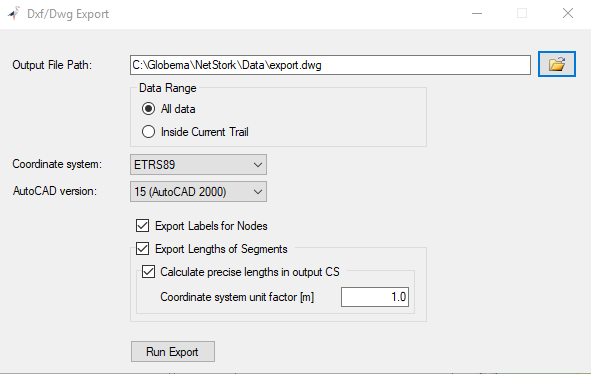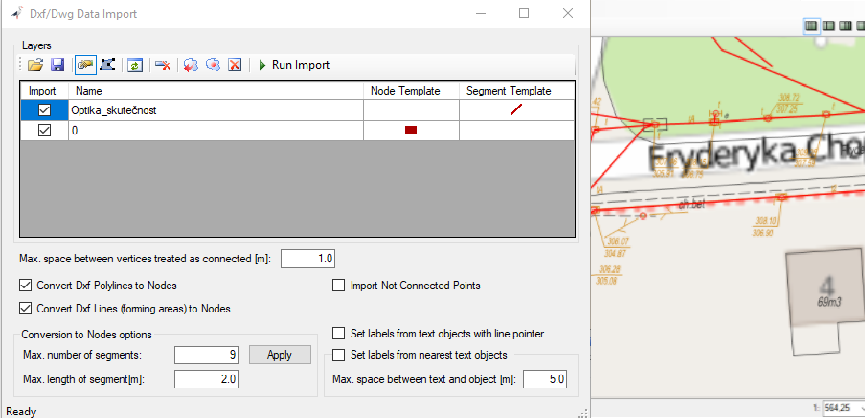
DXF / DWG Import
An option to import data from AutoCAD (DXF / DWG) files has been added to NetStork. This enables NetStork to easily upload network data from one of the most popular engineer / designer formats.
DXF / DWG Import tool allows:
- Visual selection of imported layers – selection is done on the map via the mouse;
- Assign target objects to individual layers (pro points and lines)
- Save import definition for future use;
- Select only particular data import area;
- Customize logic for recognizing imported objects.
Data import is equipped with a mechanism for node identification. In addition to standard DXF objects such as points and blocks, NetStork also recognizes Hatch, Leader, Solid, and 3DFace objects. In addition, two other node recognition algorithms are added::
- Convert polylines (objects LWPOLYLINIE, Polylinie2D, Polylinie3D) to nodes.
- Convert lines forming regions to nodes.
It means that NetStork is able to handle draws of low quality.
NetStork also has a mechanism for reading node descriptions (texts). There are two ways how to identify text:
- Description placed nearby of node;
- Place a description using a dashed line. The tool can recognize a broken line and add a description to the node.
DXF / DWG Export
Application NetStork has also added the ability to export data to DXF or DWG.